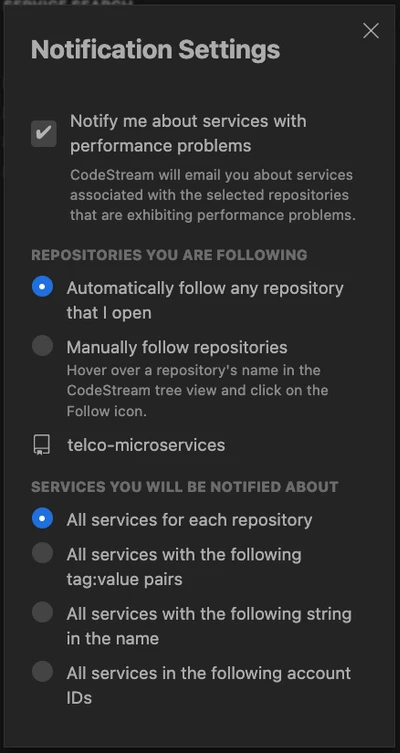CodeStream alerts you via email when new transaction-level anomalies are detected in services built from your code. To manage these notifications, go to the Notifications settings under the username menu. You can customize which repositories and services trigger notifications or disable them entirely.
By default, CodeStream automatically tracks repositories you open in your IDE. Alternatively, you can manually follow repositories by hovering over them in the CodeStream tree view and clicking the Follow icon.
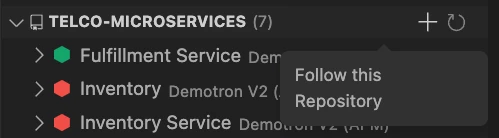
You can unfollow a repository by visiting the Notification Settings page and clicking the X to the right of any repository that you're current following.
By default, you'll receive notifications for anomalies in all services associated with your followed repositories. To limit notifications to specific services, you can filter by service name (for example, names containing "prod"), account ID, or key-value pairs (such as environment:production).