Microsoft retirará el servicio de conectores basado en webhooks de Microsoft 365 en Teams a fines de 2025. Para continuar recibiendo la notificación de alerta de New Relic, puede crear un flujo de trabajo dentro de Microsoft Teams usando la aplicación flujo de trabajo. Este documento proporciona instrucciones para actualizar sus destinos de alerta y flujo de trabajo de New Relic para garantizar una transición fluida y alertas ininterrumpidas en sus canales de Teams. Para obtener más información sobre cómo retirar los servicios de Conectores de Office 365, consulte el blog para desarrolladores de Microsoft.
Prerrequisitos:
- Cree un nuevo flujo de trabajo en Microsoft Teams para las alertas de New Relic. Luego de crear el flujo de trabajo, copie la URL de la solicitud POST. Necesitarás esta URL en New Relic. Para obtener más información, consulte la documentación de Microsoft para crear un flujo de trabajo en Teams.
Para agregar un webhook de New Relic para el flujo de trabajo de Microsoft Teams:
Actualizar el destino del webhook existente:
- Vaya a one.newrelic.com > All capabilities > Alerts > Enrich and Notify > Destinations.
- Haga clic en el destino del webhook requerido vinculado a Microsoft Teams para editarlo.
- Luego de crear un flujo de trabajo en Teams, en el campo Endpoint URL, reemplace la URL existente con una nueva URL.
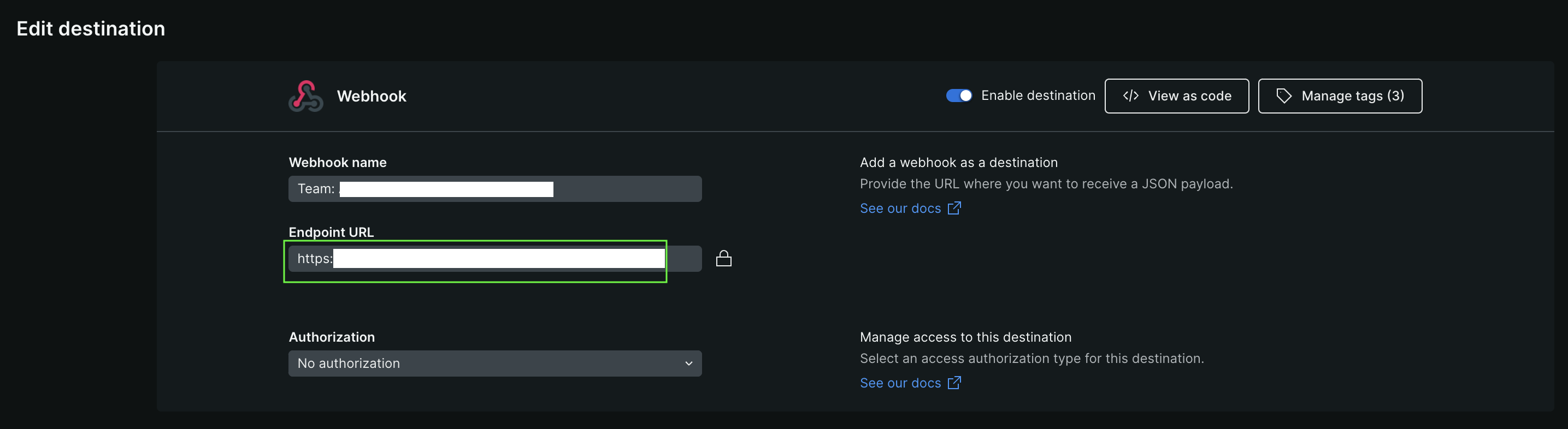
- Haga clic en Update destination.
Actualizar el flujo de trabajo del webhook existente:
- Vaya a one.newrelic.com > All capabilities > Alerts > Enrich and Notify > Workflows.
- Para editar la carga útil de notificación, haga clic en el flujo de trabajo requerido vinculado con el destino.
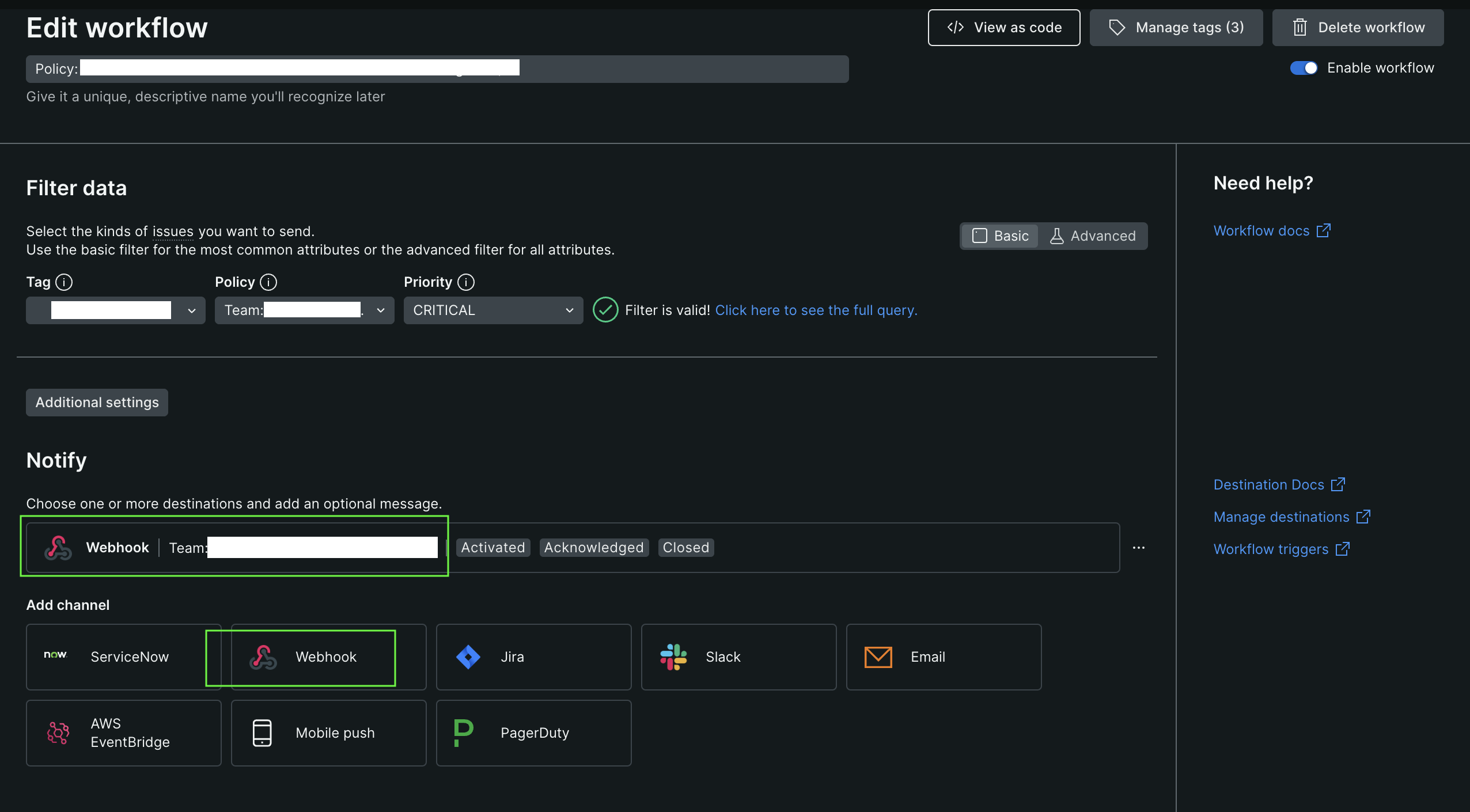
- En la pantalla Edit notification message , en el campo Template , copie y pegue la siguiente carga útil:
{"type": "message","attachments": [{"contentType": "application/vnd.microsoft.card.adaptive","contentUrl": null,"content": {"$schema": "http://adaptivecards.io/schemas/adaptive-card.json","type": "AdaptiveCard","version": "1.2","msteams": { "width": "full" },"body": [{"type": "ColumnSet","columns": [{"type": "Column","items": [{"type": "Image","style": "Person","url": "https://avatars.slack-edge.com/2022-06-02/3611814361970_f6a28959c2e7258660ea_512.png","size": "Small"}],"width": "auto"},{"type": "Column","items": [{"type": "TextBlock","size": "large","weight": "bolder","text": "{{ priorityText }} priority issue is {{#if issueClosedAt}}CLOSED{{else}}{{#if issueAcknowledgedAt}}ACKNOWLEDGED{{else}}ACTIVATED{{/if}}{{/if}}"},{"type": "TextBlock","size": "large","wrap": "true","maxLines": "2","weight": "bolder","text": "[{{ issueTitle }}]({{ issuePageUrl }})"}],"width": "stretch"}]},{{#if accumulations.conditionDescription.[0]}}{"type": "TextBlock","text": {{ json accumulations.conditionDescription.[0] }},"wrap": true},{{/if}}{{#eq "Not Available" violationChartUrl}}{{else}}{"type": "Image","url": {{ json violationChartUrl }}},{{/eq}}{"type": "FactSet","facts": [{"title": "*Impacted entities:*","value": "{{#each entitiesData.names}}{{#lt @index 5}}{{this}}{{#unless @last}},{{/unless}}{{/lt}}{{/each}}"},{{#if accumulations.policyName }}{"title": "*Policy:*","value": {{ json accumulations.policyName.[0]}}},{{/if}}{{#if accumulations.conditionName }}{"title": "*Condition:*","value": {{ json accumulations.conditionName.[0]}}},{{#eq impactedEntitiesCount 1}}{{else}}{"title": "*Total Incidents:*","value": {{ json impactedEntitiesCount}}},{{/eq}}{{/if}}{"title": "Workflow Name:","value": {{ json workflowName }}}]},{"type": "ActionSet","actions": [{"type": "Action.OpenUrl","title": "📥 Acknowledge","url": {{ json issueAckUrl }}},{"type": "Action.OpenUrl","title": "✔️ Close","url": {{ json issueCloseUrl }}}{{#if accumulations.deepLinkUrl}},{"type": "Action.OpenUrl","title": "🔎 View Query","url": {{ json accumulations.deepLinkUrl.[0] }},"mode": "secondary"}{{/if}}{{#if accumulations.runbookUrl}},{"type": "Action.OpenUrl","title": "📕 View Runbook","url": {{ json accumulations.runbookUrl.[0] }},"mode": "secondary"}{{/if}}]}]}}]}- Haga clic en Save message.