The capability includes a comparative analysis of adoption and performance between versions of your application, including top versions by:
- Interaction time
- Active sessions
- Error rate
The Versions page also includes a table comparing each version by date created, average memory, average CPU, average sessions per minute, and average requests per minute (RPM) per active app. You can also drill down into additional details about a specific version.
Versions analysis details
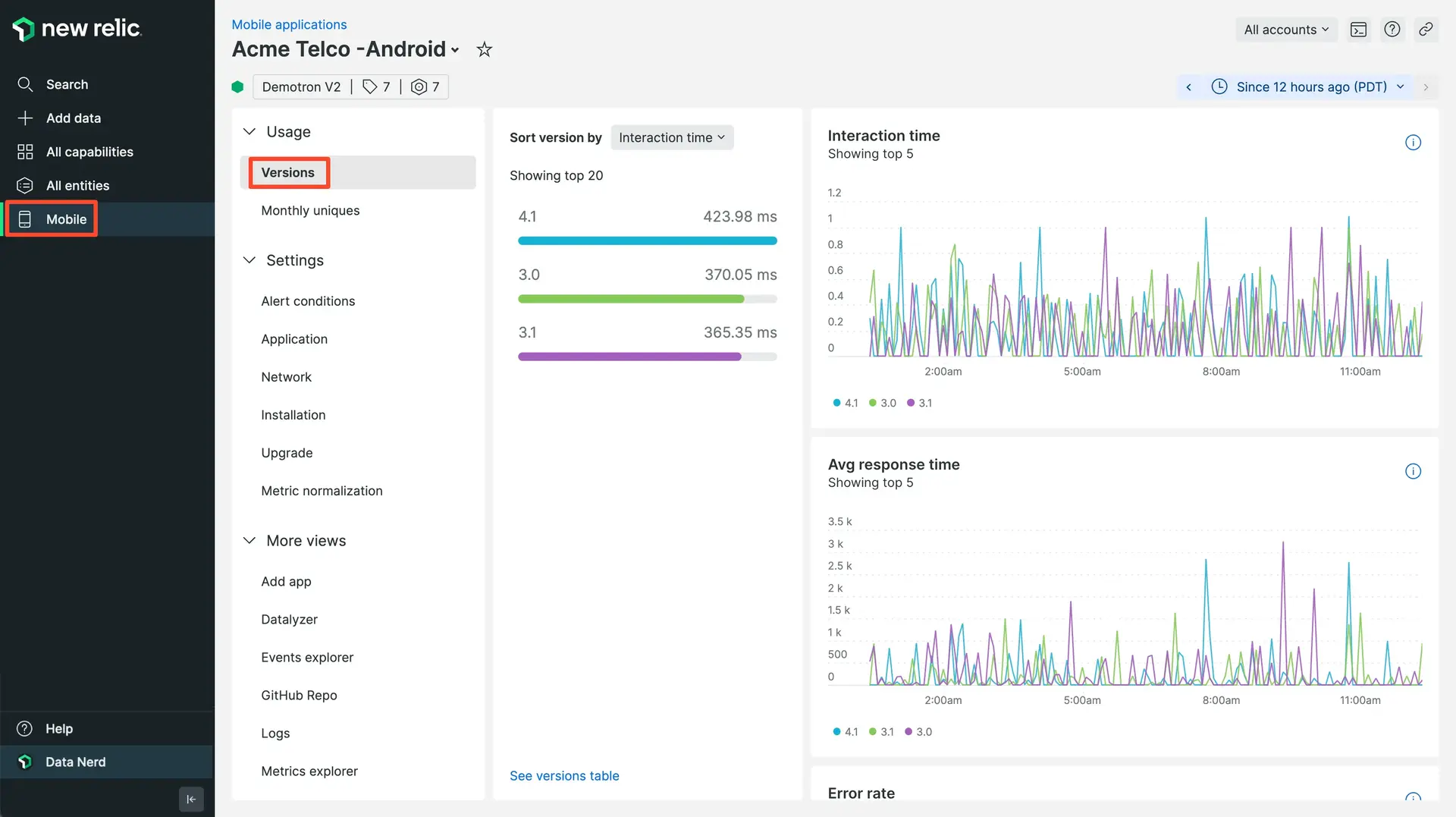
one.newrelic.com > All capabilities > Mobile > (select an app) > Usage > Versions: The Versions analysis includes color-coded charts of mobile app usage, plus a table that summarizes mobile app versions and their averages for memory, CPU, active users, and network RPM (requests per minute).
The Versions page provides a list of all versions of your app that have been detected, plus overview information on all versions active in the last seven days. To view the comparative analysis:
- Go to one.newrelic.com > All capabilities > Mobile > (select an app) > Usage > Versions.
- To select the time period, use the time picker below the New Relic menu bar.
- Optional: Select the Sort by options.
- To view details only for a specific version, select its name.
The Versions page provides a list of all versions of your app that have been active in the selected time window. To drill down into detailed information, use any applicable platform UI features.
Viewing drill-down details
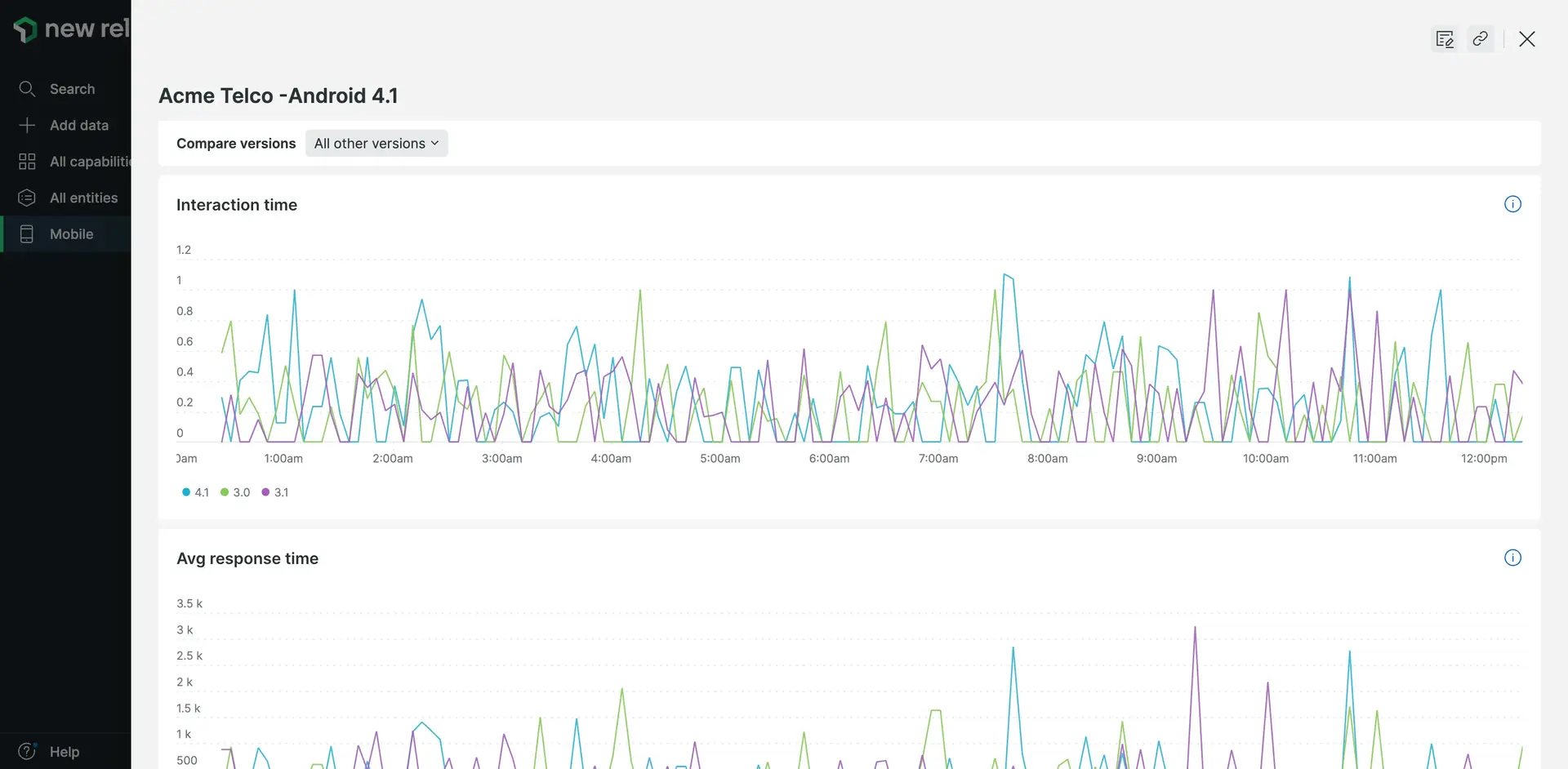
one.newrelic.com > All capabilities > Mobile > (select an app) > Usage > Versions > (selected version): Here is an example of details for a selected version.
The details page provides further insight into how the selected version compares to a reference version (a recent or popular version), and the average of other versions of your app. Time series show the comparison across error rate, response time, active sessions, and memory usage.
To exit the details page, select the Close (X) button.
How version numbers are obtained
The way that mobile monitoring obtains the version number varies by platform: