New Relic can detect gaps on your instrumentation by analyzing your telemetry. These gaps can be databases, apps, or basically any other type of entity.
For example, one application could be storing information in a non-instrumented Amazon RDS database. When that happens, you'll see in the form of an "uninstrumented" entity to reflect a gap of data in your instrumentation. On the service map, you'd see the relationship between this uninstrumented entity and the instrumented one, which in this example is mysql.demo.ep.rds.com.
Uninstrumented and instrumented entities have different appearances. Uninstrumented entities have a dotted border, while instrumented entities have a solid border.
Manually instrument an entity
To instrument an uninstrumented entity from the service map:
- Go to one.newrelic.com, then select either APM & services, Mobile, or Browser.
- Select an entity.
- On the left-hand side, click Service map.
- Click Instrument what's missing and follow the guided UI instructions each entity.
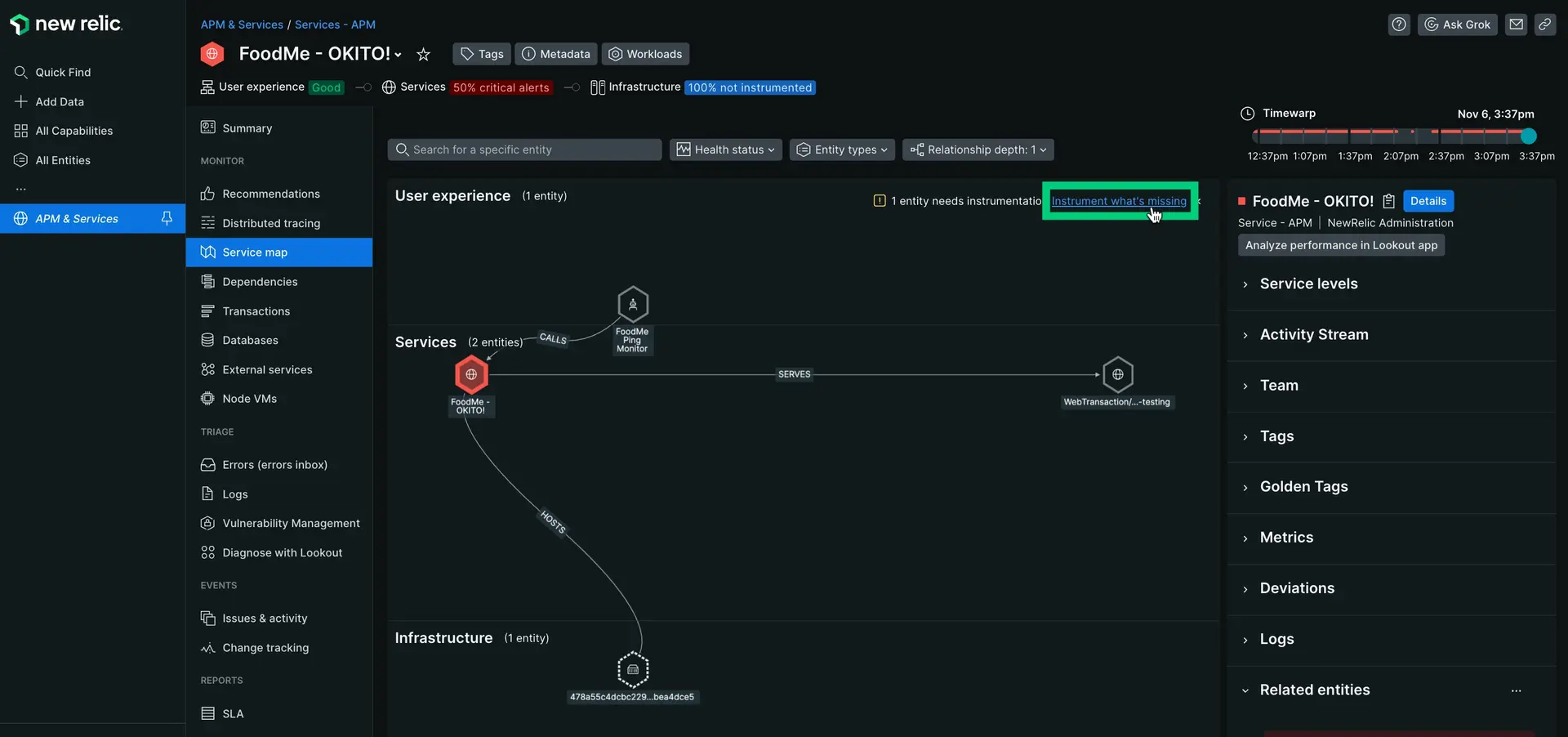
An example of a service map with an option to instrument an uninstrumented entity.
After you finish this process, the entity will have a solid border on the service map.