Problem
You've set up your AWS integration and connected it to New Relic, but cannot see any data in the AWS dashboard.
Solution
Make sure you've granted us the right permissions to retrieve your metrics.
To verify so, go to the Account status dashboard of your integration to check that no errors are being reported:
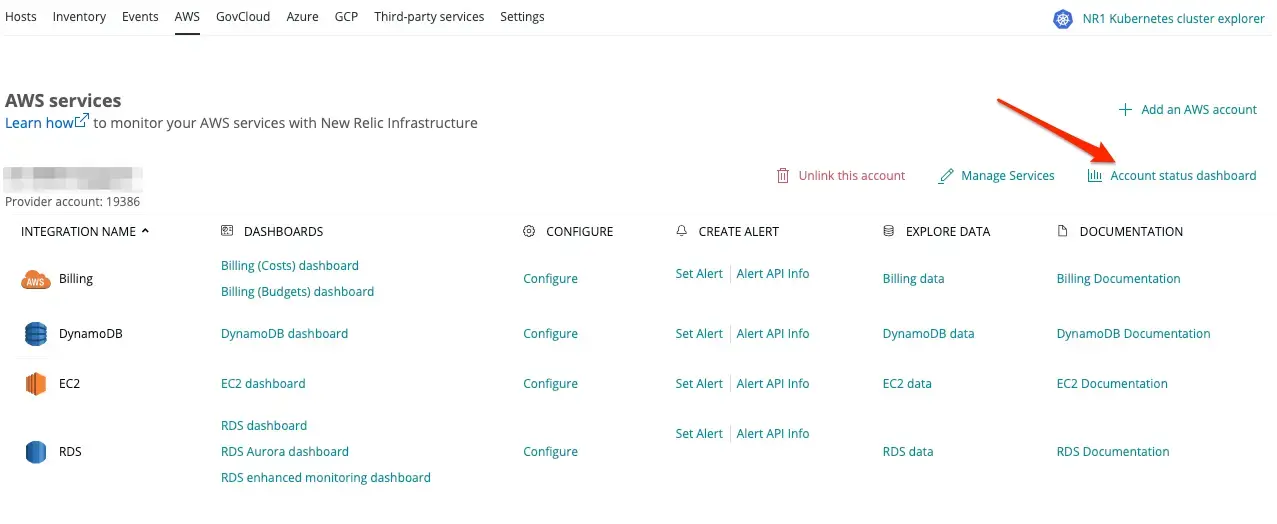
In the Account status dashboard, check the Permission Errors dashboard and see if you have method errors for any of your data sources:
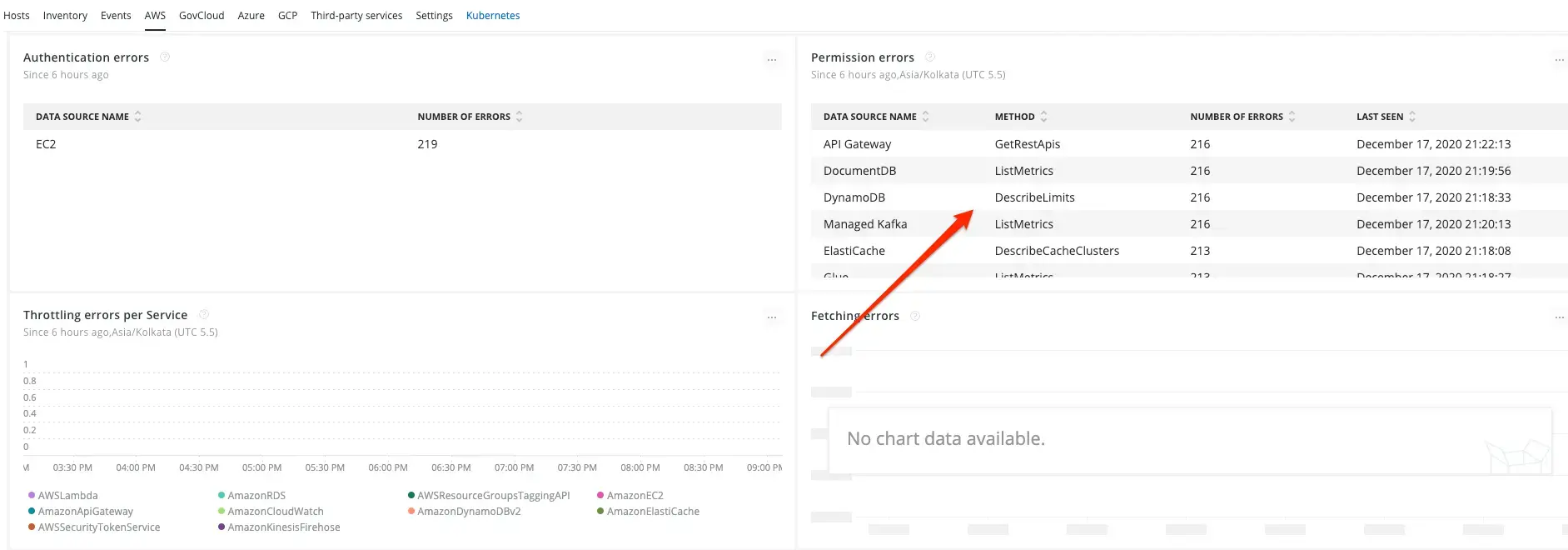
If errors are reported, make sure your permissions policy document (if it isn't the standard AWS Read-Only Access policy) has the methods reported in the errors dashboard according to our custom permissions documentation.
중요
Some methods are not integration specific and must be granted for all integrations.