To determine which version of the New Relic Pixie integration is installed on your cluster, follow these steps:
Go to one.newrelic.com.
Select Query your data.
Copy in the following query and click RUN.
FROM K8sContainerSample SELECT latest(containerImage) WHERE containerName LIKE '%newrelic-pixie%' FACET clusterName
This query outputs a list of cluster names with their integration versions for the selected account:
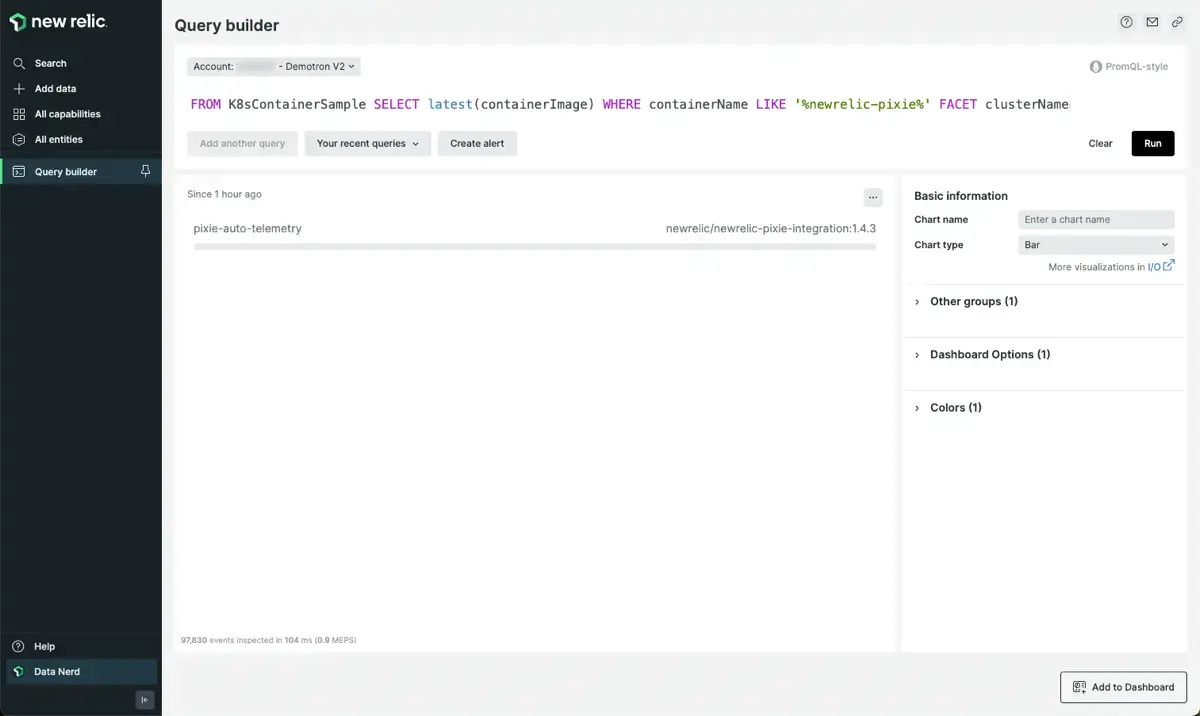
Use the query builder to determine which version of the New Relic Pixie integration is installed.
Upgrading the Pixie integration
To upgrade your Pixie integration, see our Pixie installation documentation.