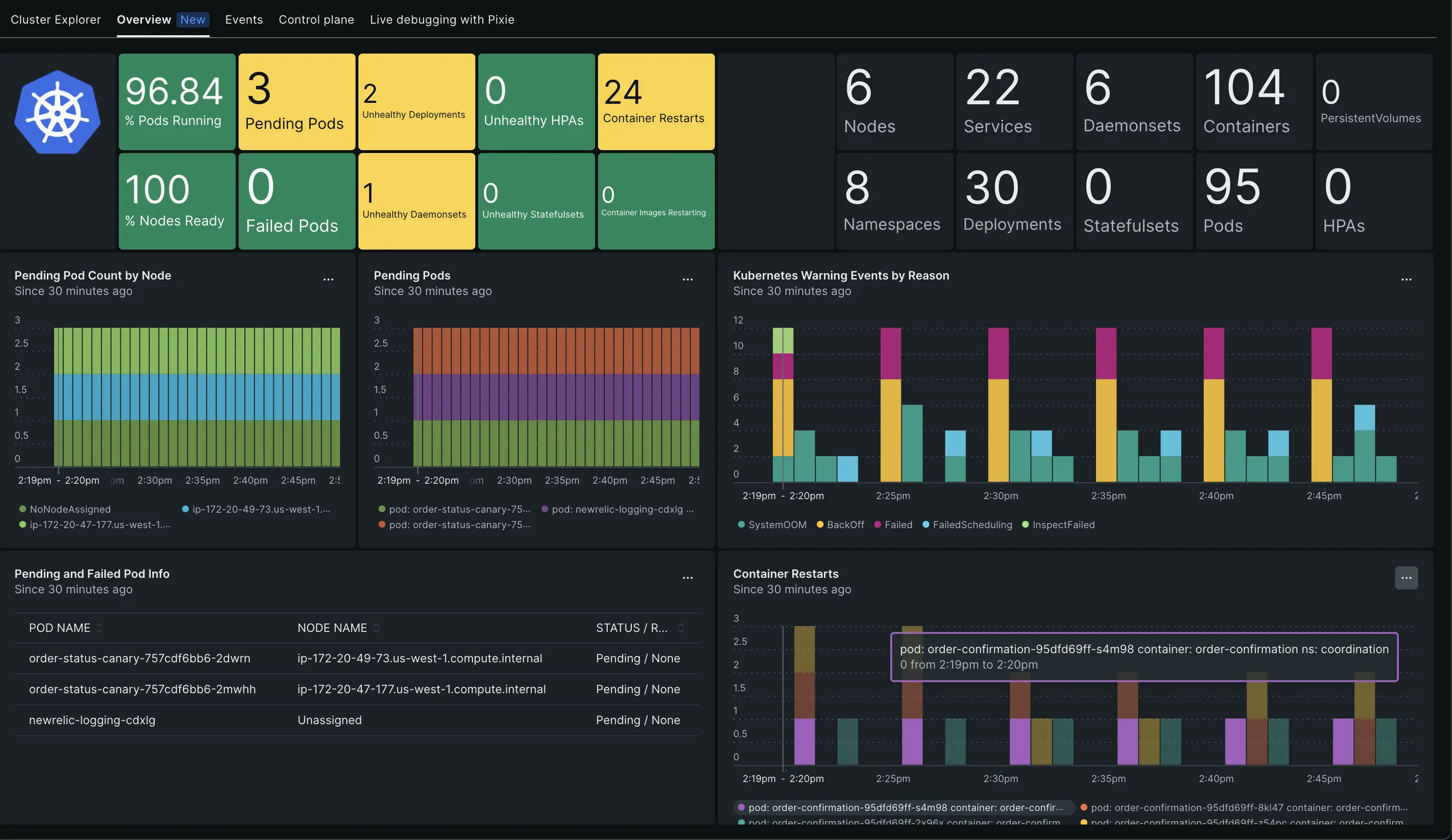We’ve made it easier to understand the performance of your Kubernetes clusters and workloads with the new Overview dashboard (and an updated Events dashboard too!), so you can understand how the health of your cluster resources impact your workloads. And there’s nothing for you to do: Both dashboards are already available to you directly in the Kubernetes UI.
The Overview dashboard and Events dashboard provide the following:
- Quickly see Kubernetes cluster resource utilization, such as CPU and memory, and drill into specific nodes to correlate application state with the underlying infrastructure.
- Assess cluster health, analyze container restarts and warning events, and identify issues easily in a single, customizable dashboard.
- Debug faster by correlating infrastructure metrics, events, logs, and application performance monitoring information in one place.
Questions you can ask
- Are there any pods that are pending or failed?
- Which Daemonsets, Deployments, Statefulsets, HPAs, or other Kubernetes resources are unhealthy?
- Are all nodes ready and able to host pods?
- How many pods, containers, nodes, or other Kubernetes resources are in the cluster?
- When did a spike in Kubernetes warning events occur?
- When did one or more pods enter a pending state?
- Are there any pods unable to be scheduled to a node?
- Can my nodes host additional pods?
Get started today
- Log into New Relic, and on the left nav select Kubernetes.
- Choose the cluster you’d like to analyze.
- By default, you’ll arrive in the Kubernetes cluster explorer ‘view.’ Towards the top of the page, select either the Overview NEW or Events links.