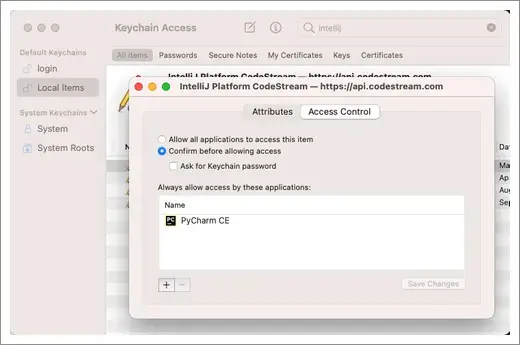If you have to sign into New Relic CodeStream every time you restart your JetBrains IDE or open a new project, it's likely that the IDE isn't saving and/or retrieving the authentication token from your local password safe.
This JetBrains article provides details on how you can check to make sure that it is properly configured.
For example, if you're on a Mac the in native Keychain option is the one you'd want to use, as shown in the screenshot below.
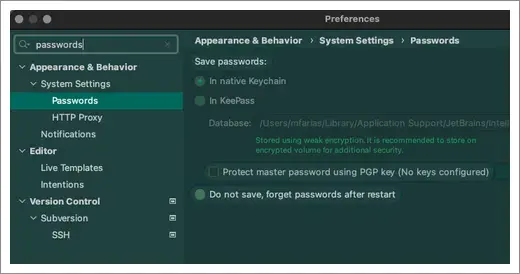
If the native keychain is already selected, it's also possible that the first time you were prompted to allow the IDE keychain access that you denied it. If that's the case, you can go into the Keychain Accessk app and correct it.