In our ongoing commitment to constantly innovate and build more integrations for the most common sources, we’re excited to announce we now provide built-in integration for Heroku.
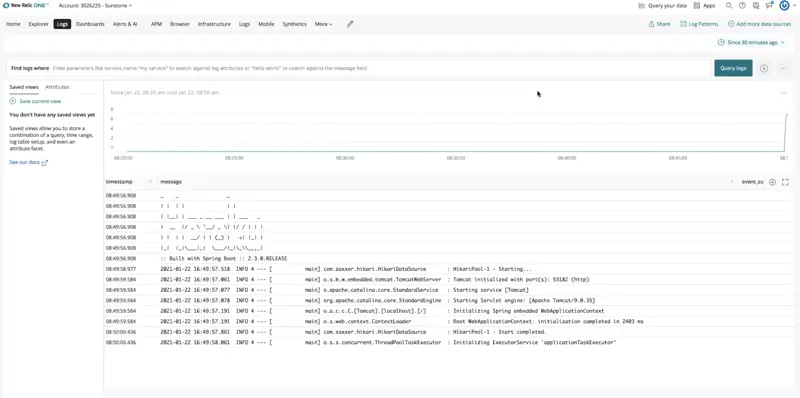
Get started
-
Download and install the Heroku CLI.
-
Create a syslog drain that will send logs to New Relic and attach it to your app:
heroku drains:add syslog+tls://newrelic.syslog.nr-data.net:6515 -a YOUR_APP_NAME -
Run the following to retrieve the drain token assigned to the drain created in step 2:
$ heroku drains -a YOUR_APP_NAME --json
- Copy the value from the
tokenattribute returned by the command above:
{
"addon": null,
"created_at": "2018-12-04T00:59:46Z",
"id": "906262a4-e151-45d2-b35a-a2dc0ea9e688",
"token": "d.f14da5dc-106b-468d-b1bd-bed0ed9fa1e7",
"updated_at": "2018-12-04T00:59:47Z",
"url": "syslog://logs.example.com"
}
- Launch Logs in one.newrelic.com, and click Add more data sources.
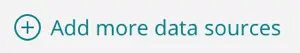
-
Click on the Heroku tile, add your drain token, and select an Insights Insert API key to map it to.
-
Click Add Heroku drain log and logs will begin flowing to your New Relic account within seconds.
Watch the Nerdlog Segment
Learn about sending logs from Heroku to New Relic One directly from our product managers and engineers.
You can get the scoop on the latest New Relic features from the people who built them, live at 12 p.m. PT (8 p.m. UTC) every Thursday on Twitch.